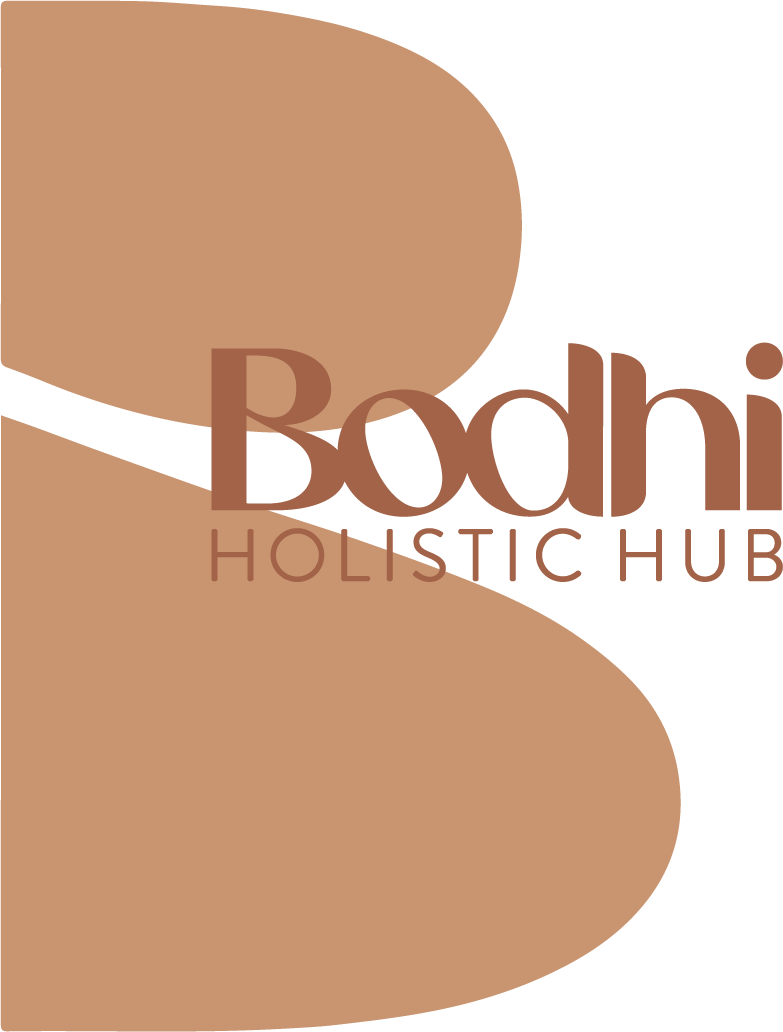Practitioner Help Center
Bodhi helps holistic practitioners grow their business through a professional marketplace where clients can easily find, book, and pay for sessions. Key benefits include automated bookings and payments, increased client visibility, protection against last-minute cancellations, and a professional profile showcasing your expertise.
Main benefits:
- More clients: Customised profile where new clients can find and book you
- Easy booking system: Automated online booking and secure payments
- Protected income: Clients pay upfront; you're protected from last-minute cancellations
- Professional presence: Reviews, testimonials, and credentials displayed
- Time savings: Automated reminders, calendar sync, and payment processing
- Marketing tools: Promotions, matching quiz, and optimized profiles
- Client matching: Our quiz connects you with ideal clients based on their needs
Practitioner Community & Support:
- Private Facebook group and WhatsApp community to connect with fellow practitioners
- Monthly virtual meetups for collaboration and networking
- Quarterly expert sessions on topics like copywriting, marketing, and business growth
- Regular events and initiatives for intimate connections
- Dedicated practitioner hub with resources, recordings, and ongoing support
Our community is designed to help you grow not just your bookings, but your skills, connections, and overall practice success.
Content & Thought Leadership Opportunities:
- Contribute articles to our Learning Hub's Wellbeing Articles & Insights section
- Share your expertise with potential clients through published content
- Build authority and credibility in your field
- Have your insights featured alongside other holistic experts
Go to our Practitioner application page and complete the application form. Provide all requested information including your qualifications, experience, and practice details so our team can move you forward to the next stage of our vetting process.
After you submit your application, here's what to expect:
Step 1 - Application Review (3-5 business days): Our team reviews your application and documentation to ensure you meet our initial criteria.
Step 2 - Meet and Greet (if approved): We'll schedule a 20-minute video call or to get to know you and your practice. We assess your expertise, communication style, and practice space.
Step 3 - Documentation Verification: You'll need to provide proof of identity, business number, appropriate insurances, qualification accreditations, and Working With Children Checks (if working with minors).
Step 4 - Test Session (if required): Depending on your practice, we may request a test session with a Bodhi team member.
Step 5 - Approval and Onboarding: Once approved, we'll help you set up your profile, create your sessions, and get your first bookings.
The entire process typically takes 2-4 weeks from application to going live on the platform.
All practitioners must provide:
- Professional qualifications: Recognized qualifications and certifications for the services you provide
- Current insurance: Appropriate professional indemnity and public liability insurance
- Proof of identity: Government-issued identification
- Professional association membership: Membership certificates from relevant associations (such as IICT, ANTA, or other recognised professional bodies for your modality)
- Working With Children Check: Required if you work with anyone under 18
- Additional certifications: Any relevant specialty certifications
We verify all documentation before approving your profile to maintain trust and safety standards for clients.
Bodhi charges a $109 one-time joining fee, plus commission on bookings: 20% for first-time clients and 10% for repeat clients. You only pay commission when you actually receive bookings through the platform.
Fee breakdown:
- One-time joining fee: $109
- New client commission: 20%
- Repeat client commission: 10%
- No monthly fees (for marketplace-only option)
Payment processing fees (charged by Stripe, not Bodhi):
- Domestic cards: 1.75% + $0.30 per transaction
- International cards: 2.9% + $0.30 per transaction
Coming in 2026: We'll offer an optional subscription model ($29/month) with significantly reduced marketplace commissions (10% for new clients, 5% for repeat clients) plus practice management software features.
Yes, you can list multiple practices under your profile. However, you must be fully trained and certified in any practice you list to ensure client safety and trust. Each practice you add helps clients find you through our search and matching systems.
Once approved, follow these steps to set yourself up for success:
- Complete your profile: Add a professional photo, write a compelling bio, and list all your qualifications
- Create your sessions: Add at least 2-3 sessions with clear descriptions and pricing
- Set your availability: Connect Google Calendar or manually set your available times
- Connect Stripe: Set up your payment account so you can receive payouts
- Request testimonials: Invite past clients to leave testimonials on your profile
- Add promotions (optional): Create a special offer to attract your first Bodhi clients
- Review your profile: View your profile as a client would to ensure everything looks professional
This varies depending on your location, practice type, profile completeness, pricing, and availability. Practitioners with optimised profiles, competitive pricing, testimonials, and good availability typically receive their first booking within 2-4 weeks.
To get bookings faster:
- Complete every section of your profile with detailed information
- Add professional photos of yourself and your practice space
- Create at least 3 sessions with clear, specific descriptions
- Offer a free discovery call
- Set up a promotion for new clients
- Ensure you have good availability showing in your calendar
- Request testimonials from past clients
What is the practitioner community and how do I access it?
Bodhi has created a practitioner community to help you connect, collaborate, and grow your practice alongside fellow holistic practitioners.
Community features include:
Ongoing Connection:
- Private Facebook group for daily connection and support
- WhatsApp community for quick questions and networking
- Opportunities to connect with practitioners in your area or modality
Regular Events:
- Monthly virtual meetups for collaboration and networking
- Quarterly expert sessions featuring specialists on topics like copywriting, marketing, business growth, and more
- Special events and initiatives for more intimate connections
Resources & Support:
- Dedicated practitioner hub website (access provided once you join)
- Recordings of all expert sessions and workshops
- Ongoing resources for practice growth
- Community support from experienced practitioners
Access: Once your profile is approved and you go live on Bodhi, you'll receive access to the practitioner hub and all community resources. This is exclusive to Bodhi practitioners only.
The community is designed to support not just your bookings, but your overall professional development, skills, and connections
A complete, well-written profile provides clients with the information they need to feel confident booking with you. The more information you share, the easier it is for clients to find you and book.
Make Your Profile Personal:
- Create a bio that truly represents you and your approach
- Add quality professional photos of yourself and your practice space
- Share your story and what drew you to your practice
- Explain your philosophy and what makes your approach unique
Optimize Your Sessions:
- Create sessions with clear, specific titles (e.g., "Acupuncture for Better Sleep" not just "Acupuncture Session")
- Tag which conditions you specialize in (infertility, anxiety, chronic pain, etc.)
- Use the "Ideal for" field to describe who will benefit most from each session
- Write thoughtful descriptions sharing what clients can expect
- Offer at least 2-3 sessions to show the diversity of your practice
- Consider offering a free discovery call
Build Credibility:
- List all your training, certifications, and qualifications
- Display up to 3 testimonials from past clients
- Include at least 3 frequently asked questions about your practice to help clients feel more confident booking with yo
- Encourage clients to leave reviews after sessions
Log into your dashboard and click "Manage Sessions" in the left menu. Select "Add new session" and complete all details:
- Session name: Make it specific and descriptive (e.g., "Naturopathy Consultation for Gut Health")
- Description: Explain what happens during the session, which conditions it addresses, and what clients can expect
- Duration and price: Set the session length and cost
- Session type: Choose in-person, online, or both
- Focus areas: Tag which health concerns this session addresses
- "Ideal for" description: Explain who this session is designed for (helps our matching quiz connect you with the right clients)
- Discovery call: Mark if this is a free discovery call
You can create as many sessions as you need. Sessions are automatically ordered from least to most expensive on your profile.
What makes a good session title and description?
Your session titles and descriptions are crucial for attracting bookings. Here's what works best:
Session Titles:
- ✅ Be specific and benefit-focused: "Acupuncture for Better Sleep and Anxiety Relief"
- ❌ Avoid generic titles: "Acupuncture Session"
- ✅ Include the modality name and what it helps with
- ✅ Keep it clear and compelling (under 60 characters if possible)
Session Descriptions: Include these elements for maximum bookings:
- What happens during the session: Brief overview of the process
- Who it's for: Specific conditions, concerns, or types of clients who benefit
- What clients can expect: How they'll feel, what outcomes they might experience
- Any preparation needed: What clients should know before booking
- Your approach: What makes your method unique or effective
Example: "This 90-minute naturopathy consultation is designed for women experiencing hormonal imbalances, PCOS, or fertility challenges. We'll review your health history, symptoms, and lifestyle factors, then create a personalized treatment plan using nutritional medicine, herbal support, and lifestyle modifications. You'll leave with clear action steps and understanding of how to support your hormonal health naturally. Includes follow-up resources and supplement recommendations”
"Your 'Top Focus Areas' are the 5 main condition categories you work with most, displayed prominently in your bio section at the top of your profile.
How they're calculated: These are automatically determined based on the conditions you select across all your sessions. The system analyses which condition categories appear most frequently in your practice and highlights the top 5.
Why they matter:
- They're one of the first things clients see on your profile
- They help the matching quiz connect you with ideal clients
- They quickly communicate your areas of expertise
- They influence your visibility in search results
How to influence them: Accurately select all relevant conditions when creating each session. The more consistent and specific you are with your condition tagging, the more accurately your Top 5 Focus Areas will represent your practice.
The 'Ideal for' field appears on each of your sessions and helps clients quickly understand if that specific session is right for them. It also helps our practitioner matching quiz recommend you to the right clients.
How it works: When you create a session and select the conditions it addresses, we automatically display the top 2 condition categories that best represent what that session can help with. These appear as 'Ideal for' tags on your session.
Why this matters: These highlights are key to clients' decision-making process. Make sure to accurately select conditions when creating your sessions so these automatically generated tags reflect what you do and want to be known for.
All conditions are organised into bigger categories, and we show the most relevant ones based on your selections
Adding FAQs to your profile helps potential clients feel more confident about booking your services by answering their common questions upfront.
How to add FAQs: During your initial profile setup (or later in your profile settings, add at least 3 questions that you often get asked by clients. You can always edit these later.
Best practices for FAQs: For SEO purposes, always include keywords (especially your modality name) in both the question AND the answer.
Examples:
- ❌ Instead of: 'How many sessions are recommended?'
- ✅ Write: 'How many acupuncture sessions are recommended?'
- ❌ Instead of: 'Do you offer packages?'
- ✅ Write: 'Do you offer naturopathy package deals?'
- ❌ Instead of: 'What should I bring to my appointment?'
- ✅ Write: 'What should I bring to my first reiki healing session?'
This helps both search engines and our matching quiz connect you with the right clients
If you want to create a session similar to one you already have, use the duplication feature. In "Manage Sessions," find the session you want to duplicate and click "Duplicate." This creates a copy with all the same details, which you can then edit as needed.
This is especially useful for creating variations of similar offerings (for example, 60-minute vs. 90-minute sessions, or beginner vs. advanced versions).
Log into your dashboard and click "Manage Sessions" in the left menu. Find the session you want to change and click "Edit" in the top right corner. Update any details and save your changes. Changes take effect immediately.
You can edit session names, descriptions, pricing, duration, session type (in-person or online), focus areas, and the "Ideal for" description at any time.
Log into your dashboard and click "Manage Sessions" in the left menu. Find the session you want to delete and click "Edit." Scroll to the bottom and click the "Delete" button.
Yes, if you want to temporarily stop accepting bookings for a session without deleting it, you can set it to "Inactive." In "Manage Sessions," edit the session and toggle the active/inactive status.
Inactive sessions won't appear to clients but remain in your dashboard for easy reactivation later. This is useful for seasonal offerings or when you're taking a break from offering a particular service.
Packages allow you to offer multiple sessions bundled together at a discounted rate, encouraging clients to commit to a longer-term treatment plan. For example, you might offer a "5-Session Acupuncture Package" at a reduced per-session rate.
Packages appear alongside your individual sessions on your profile and can increase client commitment while providing better value. You can create, edit, duplicate, and set packages as active/inactive just like individual sessions.
To create a package, go to "Manage Sessions" and select "Add new package." Set the number of sessions included, total package price, and description.
When creating or editing a session, set the price as 0$. These appear with special visibility on your profile and help potential clients get to know you before committing to a full session.
Discovery calls are typically 15-30 minutes and give you the opportunity to:
- Discuss the client's concerns and goals
- Explain your approach
- Answer questions
- Determine if you're a good fit to work together
Many practitioners find discovery calls lead to higher-quality bookings and better client relationships.
Use promotion tools in your dashboard to create special offers, discounts, or limited-time deals. Promotions appear prominently on your profile and in search results, helping attract new clients.
To create a promotion:
- Go to your dashboard
- Navigate to the promotions section
- Create a new promotion with details about the offer
- Set start and end dates
- Specify which sessions or packages the promotion applies to
Promotions are especially effective when you first join Bodhi or during slower booking periods.
You can display up to 3 testimonials from past clients on your profile. To add testimonials:
- Go to your dashboard and find the testimonials section
- Click "Request testimonial"
- Enter the client's email address
- The client receives an email with a link to submit their testimonial
You can invite as many clients as you'd like. Once you receive testimonials, you control which ones are published to your profile. You can edit and rotate which 3 testimonials display at any time.
Testimonials are particularly valuable when you first join the platform, as they help build immediate trust with potential clients alongside your "New practitioner" badge.
The practitioner matching quiz is a tool that helps clients find the right practitioner for their specific needs. Clients answer questions about their health concerns, preferences, and what they're looking for, and we recommend practitioners who are the best match.
To optimise your profile for the matching quiz:
- Complete every section of your profile thoroughly including FAQs
- Tag all relevant focus areas and conditions for each session
- Write detailed "Ideal for" descriptions
- List all your specialties and certifications
- Include specific health concerns you address in your bio and session descriptions
The more detailed and specific your profile, the more likely you'll be matched with ideal clients.
Log into your dashboard and select "Edit your profile" from the left menu. You'll see the "General" tab by default. Scroll to "About yourself and your offering" and update your text. Changes take effect immediately.
You can also edit session descriptions by selecting "Manage sessions" in the left menu, clicking "Edit" on the session you want to change, and scrolling to the description field.
Use high-quality, professional photos that represent you and your practice authentically. Include:
- Profile photo: A clear, professional headshot where you're smiling and approachable
- Practice space photos: 2-3 images showing your treatment room or practice space
- Action photos (optional): Photos of you working with clients (with their permission) or demonstrating your practice
Photo requirements:
- Minimum 500x500 pixels
- Well-lit and in focus
- Professional appearance
- Authentic representation of you and your space
First impressions matter—quality photos significantly increase booking rates.
No, your phone number is shared with clients once a booking is confirmed, both in their confirmation email and through our messaging system. This allows for easy communication before and after sessions.
Your email address remains private and is not shared directly with clients. Instead, clients message you through our platform's secure messaging system. This protects your privacy and ensures all communication is tracked for safety and support purposes.
Set your availability through your desktop (this works best on desktop rather than mobile).
To access availability settings:
- Go to your dashboard
- Click on your calendar and select "Availability settings," or
- Click "Availability" in the left menu
Availability settings include:
- Working Hours: Set when you're available for bookings. Keep in mind that clients can filter for practitioners available on weekends or after 6 pm, so offering flexible hours can increase bookings.
- Preparation Time: Automatically blocks time before and after every session. For instance, you may require 30 minutes between clients to clean your space or prepare.
- Booking Window: Determines how far in advance your calendar is open for bookings (30, 90, or 120 days ahead).
- Advance Notice: Controls how far in advance clients must book (helps prevent last-minute bookings).
- Google Calendar sync: Connect your Google Calendar for automatic availability updates (recommended)
Make sure you have sufficient availability showing—clients can only book times you've marked as available. If you have no available time slots for an extended period, your profile will be automatically hidden from search results until you add availability.
Connecting Google Calendar keeps both calendars in sync automatically, preventing double bookings and saving you time.
Step 1: Go to Your Availability Settings
- Click "Availability" in the left menu
- Scroll to the Google Calendar Sync section
Step 2: Connect Your Account
- Click "Connect Google Calendar"
- Review how the sync works
- Click "Sign in with Google"
- Sign in and grant Bodhi permission to access your calendar
Step 3: Choose Your Calendar
- If you have one calendar: Select it and click "Save & Sync"
- If you have multiple calendars: Select your main calendar (where you want Bodhi bookings to appear), then add any additional calendars whose events should also block your Bodhi availability
What happens when you sync:
- Events marked "Busy" in Google Calendar automatically block those times in Bodhi
- When clients book through Bodhi, those bookings automatically appear in your Google Calendar
- Your personal events stay private—clients never see event details
Two-way sync means information flows both directions between Google Calendar and Bodhi:
Direction 1 - Google to Bodhi: When you add a "Busy" event to Google Calendar (like a dentist appointment or personal commitment), that time automatically becomes unavailable in Bodhi so clients can't book then.
Direction 2 - Bodhi to Google: When a client books through Bodhi, that booking automatically appears in your Google Calendar.
This ensures you have one complete, accurate schedule across both systems and prevents double bookings.
Automatic updates for changes: If a booking is rescheduled or cancelled via Bodhi, those changes are also automatically reflected in your Google Calendar. This keeps everything synchronized without any manual updating needed.
Choose your main calendar—the one where you keep most of your appointments and schedule. This becomes your "primary" calendar where Bodhi bookings will be added.
If you have other calendars with events that should also block your availability (like a family calendar or another work calendar), you can select those too.
Example: If you have "Personal," "Work," and "Yoga Classes" calendars, select "Personal" (or whichever is your main calendar) first, then add the others if you want their events to also block time.
No, never. Your personal events stay completely private.
What clients see: Only the available time slots you've chosen to offer. When you have a personal event in Google Calendar, it simply blocks that time from being available.
What Bodhi knows: Only that you're busy during that time
What clients see: That time isn't available for booking
What clients never see: Event titles, descriptions, locations, or any other details
Bodhi doesn't directly connect with other booking systems, but you can use Google Calendar as a bridge to sync everything together.
Here's how:
- Connect your other booking system (like Calendly, Acuity, or Cliniko) to your Google Calendar (most systems have this option in settings)
- Connect your Google Calendar to Bodhi (following the instructions above)
Result: When someone books through your other system, it goes to Google Calendar, which then blocks that time in Bodhi. When someone books through Bodhi, it goes to Google Calendar, which blocks time in your other system.
This prevents double bookings across all your services.
You can require clients to book at least 24 hours, 48 hours, or more in advance. This gives you time to prepare and prevents last-minute bookings.
Go to your availability settings and set your minimum booking notice. You can customize this per session type if certain services require more preparation than others.
To block one-time periods: Go to your calendar and click on the time you want to block. Mark it as "Blocked" or "Unavailable." This prevents clients from booking during that time.
To block recurring time: If you need the same time blocked every week (e.g., every Monday morning for admin work), set this in your recurring availability settings or create a recurring event in your Google Calendar marked as "Busy."
To quickly clear all blocked time: Use the "Remove all blocks" function in your calendar settings. This instantly clears all manually added blocks (it won't affect Google Calendar sync blocks or actual bookings).
Yes, our platform supports multiple time zones. If you travel frequently or work with clients in different locations, you can set your time zone in your account settings.
Clients will see available times displayed in their local time zone, while you'll see bookings in your selected time zone. This prevents confusion and booking errors when working with clients around Australia or internationally.
If your Google Calendar sync stops working:
- Check your Google Calendar connection in Settings → Availability → Google Calendar Sync
- Try disconnecting and reconnecting your Google account
- Ensure you haven't revoked Bodhi's access in your Google account settings
- Check that the correct calendar is selected
- Verify that events in Google Calendar are marked as "Busy" (not "Free")
If problems persist, contact [email protected] with details about what's not syncing.
If you need to take a break from accepting bookings:
- Block all your available time slots or
- Update your working hours to none
Your profile will be automatically hidden from search results until you add availability. You can reopen your calendar at any time.
Once clients find your profile, they:
- Click "Book Session" on your profile
- Select the session type they want
- Choose their preferred date and time from your available calendar slots
- Complete payment through our secure platform
- Both you and the client receive automatic confirmation emails and texts
You'll see all confirmed bookings in your dashboard under "Upcoming bookings."
Important: All bookings are automatically confirmed once payment is processed: there is no 'approval' or 'request' step. This means clients can book immediately if you have availability showing.
Log into your dashboard and you'll see "Upcoming bookings" on your main dashboard page. You can also click "Manage your bookings" to view all upcoming and past bookings with sorting and filtering options.
Each booking shows the client's name, session type, date and time, session location or online details, and status.
Once a booking is made, you can message clients through our secure messaging system. Find the booking in your dashboard and click the chat button. The client will be notified by email when you send a message.
What to communicate:
- Confirmation and welcome message
- Any preparation instructions
- Intake forms (send via message—we don't currently have integrated intake forms)
- Online session links for virtual appointments
- Directions or parking information for in-person sessions
- Follow-up recommendations after the session
The chat system remains active until 14 days after the session is completed.
Bodhi doesn't currently have integrated intake forms. If you use intake forms for your practice, send them to clients through our messaging system after you receive a booking.
You can:
- Attach a PDF of your intake form
- Include a link to an external form (like Google Forms or Typeform)
- Request they complete it before the session
In 2026, our practice management software will include customizable integrated intake forms.
If a client doesn't show up for a scheduled appointment:
- Wait 15 minutes: Give them a grace period in case they're running late
- Contact the client: Call or text using the phone number in your booking confirmation
- Document the no-show: Make a note in your records
- You still get paid: Since the client paid upfront and didn't cancel within 24 hours, you'll receive full payment for the session
If a client repeatedly doesn't show up, contact [email protected] so we can address the pattern with the client.
No-shows are frustrating, but our payment system protects your time and income.
Yes, though we encourage you to honor all bookings whenever possible.
To reschedule a session:
- First, message the client through our platform to agree on a new time
- Once you've both agreed, go to your dashboard and find the booking
- Select "Reschedule" and choose the new time
- The client will be notified and the new time will be confirmed
To cancel a session:
- Go to your dashboard and find the booking
- Select "Cancel"
- The client receives a full automatic refund
Important: Always communicate with clients first before rescheduling or canceling. The client will be notified immediately via email. Frequent cancellations can negatively impact your profile visibility and ratings, so make sure your availability stays up to date.
Clients can cancel or reschedule up to 24 hours before the session for a full refund (minus a small processing fee). Cancellations within 24 hours are non-refundable, and you receive full payment.
Timeline:
- 24+ hours before session: Client gets refund, you don't get paid
- Within 24 hours: No refund for client, you get full payment
- You cancel: Client gets full refund, you don't get paid
This protects your time from last-minute cancellations while giving clients reasonable flexibility.
The platform operates with a standard 24-hour cancellation policy. However, you can outline your own more flexible policy in your session descriptions or communicate directly with clients if you wish to be more lenient within the 24-hour window.
For example, if a client cancels at the last minute due to an emergency and you want to offer them a credit toward a future session, you can arrange that directly with the client.
Clients can reschedule their bookings directly through their dashboard as long as they do it at least 24 hours before the session. The reschedule is processed automatically and you'll simply receive a notification with the new booking time.
What happens:
- Client selects a new time from your available calendar slots
- You receive an email notification about the reschedule
- The new booking time is automatically confirmed
- Both calendars (yours and the client's) update immediately
Best practice: While the system allows automatic rescheduling, we encourage clients to message you first through our platform to discuss the change, especially if they need to reschedule to a time that requires special accommodation.
If the client messages you about rescheduling:
- Discuss and agree on a new time through our messaging system
- Ask them to process the reschedule through their dashboard
- You'll receive automatic confirmation once they complete it
Important: Clients cannot reschedule within 24 hours of the session—our cancellation policy applies at that point (no refund, you receive full payment).
If you need to temporarily change where you offer sessions (e.g., moving to a new location or switching to online only), update your session settings:
- Go to "Manage Sessions"
- Edit each affected session
- Change the session type from "In-person" to "Online" or update the address
- Save changes
For existing bookings, message affected clients through our platform to inform them of the change and confirm they're comfortable with the new arrangement.
The Care Team is a client-controlled feature that allows clients to choose whether practitioners they work with can access their basic contact details. It's designed to support clear communication while respecting client privacy and consent.
When a client enables Care Team access, you can view their full name, email address, and phone number. No health records, notes, or previously completed intake forms are shared.
Clients can enable or disable Care Team access at any time from their account settings. They may be prompted to review this setting when you add them or when they create a Bodhi account.
You'll see their current status directly in your dashboard. There's no additional action required from you—their status updates automatically if they enable it.
If Care Team access is not enabled:
- You can still manage bookings with the client
- You can still communicate through our messaging system
- You won't be able to view their contact details inside Bodhi
- The client remains fully in control of this setting
Once a booking is confirmed, you receive the client's phone number in the booking confirmation email regardless of Care Team status.
When you work with a client who has a Bodhi account, they'll be prompted to review Care Team settings. There's no direct action required from you.
You can explain the benefits of Care Team access if clients ask:
- Easier communication about appointments
- Ability to send session reminders directly
- Streamlined booking for returning clients
Building a returning client base is key to a sustainable practice. To encourage rebookings:
During the session:
- Provide excellent care and create a welcoming experience
- Discuss a treatment plan or recommended follow-up timeline
- Ask if they'd like to schedule their next appointment before leaving
After the session:
- Send a thoughtful follow-up message through our platform
- Share any additional recommendations or resources
- Remind them they can easily rebook through your profile
In general:
- Offer package deals for multiple sessions
- Send occasional check-in messages to past clients
- Keep your calendar well-stocked with availability
Remember: Repeat client bookings have a lower commission (10% vs 20%), so building loyalty benefits both you and your clients.
Use our messaging system to:
- Welcome new clients and set expectations
- Provide preparation instructions before sessions
- Share follow-up care recommendations after sessions
- Answer questions or concerns
- Send helpful resources or educational content
Keep communication professional, timely, and focused on the client's needs and wellbeing.
If you encounter a challenging client situation:
- Communicate directly first: Address concerns professionally through our messaging system
- Set clear boundaries: Explain your policies and what you can/cannot accommodate
- Document everything: Keep records of all communications
- Contact Bodhi support if needed: Email [email protected] if the situation involves safety concerns, policy violations, or you need assistance
We're here to support you in maintaining a safe, professional practice.
You receive payment within 3-5 business days after a session is booked. Payment is automatically deposited into your bank account via Stripe (you must have Stripe connected to receive payment).
To receive payment for your sessions, you must connect with Stripe, our secure payment processor.
To set up Stripe:
- Click your profile photo to go to your Dashboard
- Navigate to "Settings"
- Go to “Payout information”
- Click "Connect with Stripe"
- Follow the prompts to complete your Stripe account setup
You'll need your bank account details and business information (ABN). Once connected, you'll receive automatic deposits within 3-5 business days of each booking made.
Yes, once you've connected your bank with Stripe and completed a session, you'll be paid directly to your bank account.
Bodhi charges commission only when you receive bookings through the platform:
- First-time clients: 20% commission
- Repeat clients: 10% commission
Example: If you charge $100 for a session with a new client, you receive $80. If that same client rebooks, you receive $90 for future sessions.
This structure rewards you for building a loyal client base, as repeat bookings have significantly lower commission.
Stripe (our payment processor) charges processing fees that are automatically deducted from each transaction:
- Domestic cards: 1.75% + $0.30 per transaction
- International cards: 2.9% + $0.30 per transaction
These are industry-standard payment processing costs and are separate from Bodhi's commission structure.
As an independent practitioner, you're responsible for reporting your income and paying applicable taxes. We recommend consulting with an accountant or tax professional who understands your specific situation and can advise you on:
- Income tax obligations
- GST registration requirements (if applicable)
- Deductible business expenses
- Record-keeping requirements
- Tax deadlines and payment schedules
Whether you need to charge GST depends on your annual turnover and business structure. We recommend consulting with an accountant about your GST obligations.
If you don't receive an expected payment within 7 business days after a booking is made:
- Check your Stripe connection in Settings → Payments & Payouts
- Verify your bank details are correct in your Stripe account
- Look for any error messages or holds
If problems persist, contact [email protected] with details about the booking and payment issue.
Yes, you can update your pricing at any time by editing your sessions in "Manage Sessions." New prices apply immediately to future bookings.
However, changing prices won't affect existing bookings, those remain at the originally agreed price.
We use Stripe Connect for all practitioner payments. As a Connected Account, you can view all your payment information directly in your Stripe dashboard, including:
- Upcoming payments and their status
- Payment history and past earnings
- Transaction details and breakdowns
- Payout schedules
- Payment reports you can export for accounting
To access your Stripe dashboard, log into your Stripe account (the same account you connected to Bodhi for payments).
Keep these records for your tax reporting and business accounting. Consider using accounting software or working with a bookkeeper to track all your business income and expenses
What if a client disputes a charge or requests a refund outside our policy?
Sometimes clients may request refunds outside our standard 24-hour cancellation policy due to special circumstances.
The decision is yours: You can choose to be more flexible than our platform policy requires. For example, if a client has a genuine emergency and cancels at the last minute, you could offer:
- A credit toward a future session
- A partial refund
- To reschedule without penalty
How to handle it:
- Discuss the situation and your decision
- If you agree to a refund, contact [email protected] with the booking details and your authorization
- We'll process the refund on your behalf
Important: Any refunds you authorize will reduce your earnings from that booking. Our platform policy protects your income, but you can choose to be more lenient when you feel it's appropriate.
Remember: Building goodwill and client relationships sometimes means being flexible, but don't let clients take advantage of your generosity
After a client has a session with you, they're invited to leave a review and star rating.
Clients rate you across multiple areas:
- Communication and engagement
- Expertise and professionalism
- Practitioner space (for in-person sessions only)
- Overall experience
Based on their ratings across these categories, you receive an overall star rating from 1 to 5 stars. Reviews are visible on your profile.
The best ways to encourage reviews:
- Provide exceptional service that makes clients want to share their experience
- Mention at the end of the session that they'll receive a review invitation
- Send a friendly follow-up message thanking them for their visit
- Remind them that reviews help other people find the support they need
Note: You cannot offer incentives or discounts in exchange for reviews, as this violates our Review Policy.
Currently, practitioners cannot respond publicly to reviews on the platform. This is a feature we're planning to enable in the future.
In the meantime, if a client leaves a review with concerns, you can:
- Message them directly through our platform (within the 14-day messaging window)
- Address their concerns privately and professionally
- Learn from the feedback to improve your services
If you believe a review violates our Review Policy (contains false information, abusive language, or other violations), you can dispute it by contacting [email protected]
If you believe a review violates our Review Policy, you can dispute it by contacting [email protected] with:
- The specific review you're disputing
- Why you believe it violates our policy
- Any supporting evidence or documentation
Our team will investigate and determine if the review should be removed or edited. We take review integrity seriously and investigate all disputes thoroughly.
Reviews may be removed if they contain false information, abusive language, discriminatory content, or violate our policies. However, negative reviews that are honest expressions of a client's experience will generally remain.
Testimonials are recommendations from past clients (often from before you joined Bodhi) that appear on your profile. You can display up to 3 testimonials.
If you already have testimonials from Google Reviews or your website: Send these to us via email at [email protected] with a screenshot showing where they're publicly visible online. We can manually add them to your profile for you.
To request testimonials:
- Go to your dashboard testimonials section
- Click "Request testimonial"
- Enter the client's email address
- The client receives an email with a link to submit their testimonial
You can invite as many clients as you'd like. Once you receive testimonials, you control which 3 are published to your profile. You can edit and rotate which testimonials display at any time.
Testimonials are particularly valuable when you first join, as they help build immediate trust alongside your "New practitioner" badge.
Reviews: Feedback specifically from clients who booked through the Bodhi platform. They include star ratings and are verified bookings.
Testimonials: Recommendations from your past clients (often from before you joined Bodhi). They help establish credibility when you're new to the platform and haven't yet accumulated reviews.
Both help potential clients make informed decisions about booking with you.
Building an excellent reputation takes time and consistent high-quality service:
Before sessions:
- Respond promptly to booking messages
- Provide clear preparation instructions
- Be professional and welcoming in all communications
During sessions:
- Create a welcoming, clean, professional environment
- Listen actively to client needs
- Demonstrate expertise and skill
- Make clients feel seen and heard
- Provide clear guidance and explanations
After sessions:
- Send thoughtful follow-up messages
- Provide additional recommendations or resources
- Check in on client progress (when appropriate)
- Make rebooking easy and convenient
In general:
- Honor all bookings and be on time
- Maintain high professional standards
- Continue education and skill development
- Address concerns or complaints professionally
Getting your first bookings requires a complete, optimised profile and strategic positioning:
1. Complete your entire profile:
- Professional photos of you and your space
- Detailed bio explaining your approach and experience
- All qualifications and certifications listed
- At least 3 sessions with clear, compelling descriptions
- Testimonials from past clients
2. Optimize your sessions:
- Use specific, benefit-focused session titles
- Write detailed "Ideal for" descriptions
- Tag all relevant focus areas and conditions
- Include at least one free discovery call
3. Set competitive pricing:
- Research similar practitioners in your area
- Consider an introductory offer for your first 10 bookings
- Create a promotion to attract first-time clients
4. Ensure good availability:
- Show plenty of available time slots
- Offer flexible times including evenings or weekends if possible
- Keep your calendar updated in real-time
5. Request testimonials:
- Reach out to past clients for testimonials
- Display your best 3 on your profile
6. Leverage the Learning Hub:
- Share relevant Learning Hub articles with your own audience
- Consider contributing a wellbeing article to establish your expertise
7. Be patient:
- Most practitioners receive their first booking within 2-4 weeks
- Continue refining your profile based on what works
The practitioner matching quiz helps clients find practitioners who match their specific needs. To optimize your profile:
Be comprehensive:
- Complete every section of your profile
- Include detailed information about your approach and specialties
Tag everything:
- Tag all relevant health concerns and conditions for each session
- Include both specific conditions and general wellness areas
- List all modalities and practices you offer
Write detailed "Ideal for" descriptions:
- Be specific about who benefits most from each session
- Include the types of concerns you address
- Mention your approach and philosophy
Include keywords naturally:
- Use terms clients actually search for in your descriptions
- Mention specific conditions, symptoms, and goals
- Include location-specific information if relevant
The more specific and comprehensive your information, the more likely you'll be matched with ideal clients.
Effective pricing balances your value, market rates, and client accessibility:
Research your market:
- Look at similar practitioners in your area
- Consider your experience level and qualifications
- Factor in your overhead costs and desired income
Consider a tiered approach:
- Initial consultation (longer, comprehensive, higher price)
- Standard follow-up sessions (moderate price)
- Package deals (discounted per-session rate)
- Free discovery call (to attract first-time clients)
New practitioner strategies:
- Consider slightly lower pricing initially to build reviews
- Offer an introductory promotion for your first clients
- Create attractive packages that encourage commitment
Remember:
- Prices should reflect your expertise and value
- Lower prices don't always lead to more bookings
- Clients often associate higher prices with higher quality
- You can always adjust pricing as you build your reputation
Promotions can attract new clients during slow periods or when you first join:
Types of promotions:
- Percentage discounts (e.g., "20% off your first session")
- Dollar discounts (e.g., "$20 off initial consultations")
- Package deals (e.g., "Buy 5 sessions, get 6th free")
- Limited-time offers (e.g., "Special pricing through March")
When to run promotions:
- When you first join Bodhi to attract initial clients
- During traditionally slow seasons for your practice
- To fill last-minute availability
- To encourage clients to try a new service you're offering
Best practices:
- Make the offer clear and simple
- Set specific start and end dates
- Promote the offer in your profile and session descriptions
- Don't over-discount—maintain your professional value
Discovery calls are opportunities to build trust and demonstrate your expertise:
Before the call:
- Review any information the client provided when booking
- Prepare relevant questions about their concerns
- Have your calendar ready to schedule follow-up sessions
During the call:
- Listen actively to their concerns and goals
- Ask clarifying questions to understand their needs
- Explain your approach and how it addresses their concerns
- Share relevant experience or success stories
- Be warm, professional, and genuine
At the end:
- Summarize what you discussed
- Explain what next steps would look like
- Offer to schedule their first full session
- Send any relevant information or resources
After the call:
- Follow up with a message thanking them
- Answer any additional questions
- Make booking easy by offering specific times
Remember: Not every discovery call will convert, and that's okay. Focus on being genuinely helpful rather than "selling."
While Bodhi brings you clients through our marketplace, you can also promote your profile to attract even more bookings.
Bodhi provides you with:
- 'Bodhi Verified Practitioner' badge/widget: Add this to your website to show you've been vetted and add legitimacy to your practice
- Canva templates: Ready-to-use templates for social media posts
- Printed flyer templates: Professional materials you can customize and distribute
On your website:
- Add the Bodhi Verified Practitioner badge/widget
- Link to your Bodhi profile
- Display your Bodhi reviews or star rating
On social media:
- Use our Canva templates to create professional posts
- Share your Bodhi profile link
- Post about sessions available on Bodhi
- Highlight positive reviews from the platform
In person:
- Use our printed flyer templates
- Mention to existing clients they can rebook through Bodhi
- Include your Bodhi profile link on business cards
All these promotional materials are provided to you when you go live on the platform and are available in your practitioner hub.
Building repeat clients is key to sustainable practice growth:
Provide exceptional care:
- Create a welcoming, professional environment
- Listen deeply to client needs
- Demonstrate genuine care for their wellbeing
- Deliver results and value
Communicate effectively:
- Send thoughtful follow-up messages
- Check in on client progress
- Share relevant resources or education
- Be responsive to questions or concerns
Make rebooking easy:
- Suggest a treatment plan or recommended timeline
- Offer package deals for multiple sessions
- Keep your calendar well-stocked with availability
- Send gentle reminders about continuing care
Build relationships:
- Remember details about clients' lives and concerns
- Celebrate their progress and wins
- Show genuine interest in their wellbeing
- Create a practice culture that makes clients want to return
Remember: Repeat client bookings have lower commission (10% vs 20%), so building loyalty benefits everyone.
As a Bodhi practitioner, you're responsible for:
Professional standards:
- Maintaining current qualifications and insurance
- Practicing within your scope of expertise
- Providing safe, ethical, professional care
- Following relevant regulatory requirements
Platform obligations:
- Honoring all confirmed bookings
- Responding to client messages in a timely manner
- Maintaining accurate availability in your calendar
- Keeping your profile information current
- Following Bodhi's Terms of Service
Client care:
- Creating a safe, welcoming environment
- Respecting client privacy and confidentiality
- Addressing client concerns professionally
- Providing the services as described in your sessions
Financial:
- Reporting your income for tax purposes
- Maintaining appropriate business insurance
- Paying applicable taxes (income tax, GST if required)
All practitioners must maintain current professional insurance including:
Professional Indemnity Insurance: Covers claims related to professional services, advice, or treatment you provide.
Public Liability Insurance: Covers injury or property damage that might occur on your premises or during your services.
Coverage amounts and specific requirements depend on your modality and practice type. Consult with an insurance provider who specializes in holistic health practices.
If your insurance lapses, you must update your coverage immediately and notify Bodhi. Practicing without current insurance violates our platform policies and may result in account suspension.
You must maintain current insurance at all times while active on Bodhi. If your insurance lapses:
- Stop accepting new bookings immediately
- Update your insurance coverage
- Upload new insurance documentation to Bodhi
- Contact [email protected] to verify your updated coverage
Practicing without current insurance is a serious policy violation and puts both you and clients at risk.
If you're a registered health practitioner with AHPRA (such as Chinese Medicine practitioners, Chiropractors, Osteopaths, or Physiotherapists), you must comply with all AHPRA regulations including advertising restrictions.
Key AHPRA considerations:
- Cannot use client testimonials that reference clinical outcomes
- Must ensure your profile doesn't make prohibited therapeutic claims
- Must maintain your AHPRA registration
- Must practice within your scope of practice
If you're unsure whether AHPRA regulations apply to you, check with AHPRA directly or consult your professional association.
Your privacy is protected. Before a booking is confirmed, clients see:
- Your professional profile information (bio, qualifications, photos)
- Your session descriptions and pricing
- Reviews and testimonials
- Your general location (suburb, not exact address)
After a booking is confirmed, clients additionally receive:
- Your phone number (in confirmation email)
- Your exact practice address (for in-person sessions)
Clients do not see your email address directly, complete booking history with other clients, financial information, or personal contact details beyond what's necessary for the booking.
If a client enables Care Team access, you can see their full name, email, and phone number in your dashboard.
Yes, all payment information is processed through Stripe, our secure payment processor. Bodhi never sees or stores your bank account details.
Stripe is certified to the highest security standards in the payments industry. Your financial information remains secure with Stripe and is never shared.
We investigate all reports of policy violations thoroughly. Depending on the severity, actions may include:
- Direct communication to address concerns
- Required corrective actions or additional training
- Temporary suspension while we investigate
- Permanent removal from the platform
- Reporting to relevant credentialing boards or authorities when appropriate
We maintain high standards for all practitioners and take violations seriously to protect client safety and platform integrity.
You can terminate your account at any time by emailing [email protected] with your request.
Important: If you have active bookings not yet completed at the time of termination, you must complete those bookings as scheduled. Termination will be extended until all existing bookings are complete, unless we permit earlier termination at our discretion.
To temporarily stop accepting bookings without deleting your account, simply remove your availability or set all sessions to inactive.
Bodhi is responsible for:
- Maintaining the platform and booking system
- Processing payments securely
- Providing client support
- Vetting practitioners before they join
- Monitoring platform for policy violations
- Facilitating communication between you and clients
You are responsible for:
- Providing professional, safe services
- Maintaining qualifications and insurance
- Honoring bookings and managing your calendar
- Communicating with clients
- Your own business operations (taxes, licensing, etc.)
- Following applicable laws and regulations
Bodhi provides the platform and marketplace; you provide the professional services.
If you accidentally have availability showing when you're not actually available, or realise you can't fulfill a confirmed booking:
- Contact the client immediately through our messaging system or phone
- Explain the situation professionally and apologetically
- Offer alternative times if you can reschedule
- If you must cancel: Process the cancellation through your dashboard: the client will receive an automatic full refund
To prevent this:
- Keep your Google Calendar synced to automatically block unavailable times
- Regularly review your availability settings
- Use preparation time settings to ensure adequate buffers
Important: Frequent cancellations will negatively impact your profile visibility and reputation, so it's critical to only show availability when you're genuinely able to take bookings
If you're not receiving email notifications about bookings:
- Check your spam/junk folder for emails from Bodhi
- Add [email protected] and [email protected] to your email contacts
- Check your email settings in your Bodhi account dashboard
- Verify the email address on your account is correct
- Try logging into your dashboard to check for bookings directly
If you're still not receiving notifications, contact [email protected] with details about what notifications you're missing.
If your Google Calendar isn't syncing with Bodhi:
Check your connection:
- Go to Settings → Availability → Google Calendar Sync
- Verify your Google account is still connected
- Check which calendar is selected
Common issues:
- Events in Google Calendar marked as "Free" won't block Bodhi time (they must be marked "Busy")
- You may have revoked Bodhi's access in your Google account settings
- The wrong calendar is selected
- Connection expired and needs to be refreshed
Try these fixes:
- Disconnect and reconnect your Google Calendar
- Verify events are marked "Busy" not "Free"
- Check your Google account permissions
- Select the correct calendar
If problems persist, contact [email protected] with specific details about what's not syncing.
If clients can't find your profile, check these common issues:
Availability: If you have no available time slots for an extended period, your profile is automatically hidden from search. Add availability to reappear in search results.
Inactive sessions: If all your sessions are set to "Inactive," clients won't find you. Set at least one session to "Active."
Profile incomplete: Profiles missing key information (photos, bio, qualifications) may not rank well in search. Complete all sections.
Location settings: Verify your location is set correctly in your profile settings.
Session tags: Ensure your sessions are tagged with relevant focus areas and conditions so clients searching for those terms can find you.
If your profile is complete with availability and you're still not appearing, contact [email protected] for assistance.
If you're having trouble logging in:
Forgot password: Click "Forgot Password" below the login fields and follow the instructions to reset your password.
Forgot email: If you can't remember which email you used, contact [email protected] with your business name or phone number so we can locate your account.
Account locked: If you've tried multiple incorrect passwords, your account may be temporarily locked for security. Wait 30 minutes and try again, or contact support.
Technical issues: Try a different browser, clear your browser cache and cookies, or try logging in from a different device.
If a client reports an issue or complaint:
- Respond professionally: Address their concerns directly through our messaging system
- Listen and understand: Ask clarifying questions to fully understand their perspective
- Seek resolution: Offer appropriate solutions (additional session, partial refund, addressing specific concerns)
- Document everything: Keep records of all communications
- Contact Bodhi if needed: Email [email protected] if you need support or the situation escalates
Most issues can be resolved through open, professional communication. We're here to support you if you need assistance.
If you encounter technical issues with the Bodhi platform:
Email [email protected] with:
- Detailed description of the problem
- What you were trying to do when it occurred
- Any error messages you received
- Screenshots if possible
- What browser/device you're using
Our support team typically responds within 24-48 hours during business days.
Your safety is our top priority. If you have concerns about client safety or behavior:
For immediate emergencies: Call 000 if you're in danger
For serious concerns:
- Do not complete the session if you feel unsafe
- Document the concerning behavior
- Email [email protected] immediately with details
- We'll investigate and take appropriate action
We take all safety reports seriously and will work with you to address the situation appropriately.
For any questions, concerns, or feedback, contact us at [email protected]. Our support team typically responds within 24-48 hours during business days.
When contacting support, include:
- Your practitioner name and profile
- Detailed description of your question or issue
- Any relevant booking numbers or dates
- Screenshots if applicable
You also have access to our practitioner community hub with resources, recordings from expert sessions, and community support from fellow practitioners.
Is Bodhi legitimate? Yes, Bodhi Holistic Hub is a legitimate Australian platform connecting holistic practitioners with clients. We vet all practitioners through a comprehensive three-phase process and maintain high standards for platform quality.
Is Bodhi worth the commission? Most practitioners find Bodhi valuable for attracting new clients without upfront marketing costs. You only pay commission when you receive bookings (20% for new clients, 10% for repeat clients), and there's no monthly fee for the marketplace option.
How much does Bodhi cost? $109 one-time joining fee plus 20% commission on new clients and 10% on repeat clients. In 2026, we'll offer an optional subscription model ($29/month) with reduced commissions.
When do I get paid? Within 3-5 business days hours after you receive a booking, automatically deposited to your bank account via Stripe.
How do I get more bookings? Complete your entire profile with photos, detailed descriptions, and testimonials. Ensure good availability, use specific session titles, tag all relevant focus areas, and consider offering a free discovery call or introductory promotion.
What if I need to cancel a booking? Go to your dashboard, find the booking, and click "Cancel." The client receives an automatic full refund. Try to honor all bookings as frequent cancellations affect your reputation.
Can I use Bodhi and other platforms? Yes, you can use multiple booking platforms. Connect them all to Google Calendar to prevent double bookings.
How do I contact Bodhi support? Email [email protected] for any questions, concerns, or technical issues.
In 2026, we're launching a dedicated practice management software designed specifically for holistic practitioners. This software helps you manage your entire practice from one platform: not just bookings through our marketplace, but all your client relationships and business operations.
Key features will include:
- Direct booking tool for your own website (clients book without going through Bodhi marketplace)
- Manual appointment scheduling (add appointments on behalf of clients)
- Comprehensive client profiles and records
- Customisable intake forms
- Automated client communications with customisable templates
- Note-taking and session documentation
- Resource library for sharing content with clients
Marketplace: Connects you with new clients searching for holistic practitioners through the Bodhi platform.
Practice Management Software: Helps you manage all your clients (whether they found you through Bodhi or elsewhere) and run your business more efficiently.
You can use both together for maximum impact: attract new clients through the marketplace while managing all your business operations through the software.
Subscription options:
- $29/month (month-to-month)
- $25/month (annual commitment)
- 30-day free trial for new practitioners
- 3 months free for existing Bodhi practitioners
Reduced marketplace commissions with subscription:
- First-time client bookings through marketplace: 10% (reduced from 20%)
- Repeat client bookings through marketplace: 5% (reduced from 10%)
- Direct bookings through your own website: 0% commission (only Stripe payment processing fees)
The subscription can pay for itself quickly as your practice grows, and you gain full control over your client relationships.
We're currently finalising features and preparing for launch in 2026. If you're interested in learning more, joining our early access list, or providing feedback on features you'd find most valuable, email [email protected] with the subject line "Practice Management Software Interest."
Early access members will receive:
- Extended free trial period
- Special launch pricing
- Direct input on feature development
- Priority onboarding support
No, they work together. You can continue using the marketplace to attract new clients while also using the practice management software to manage your entire practice. Or you can choose to use just the marketplace, whatever works best for your practice.
The flexibility allows you to start with the marketplace and add the software later as your practice grows, or begin with both from day one.